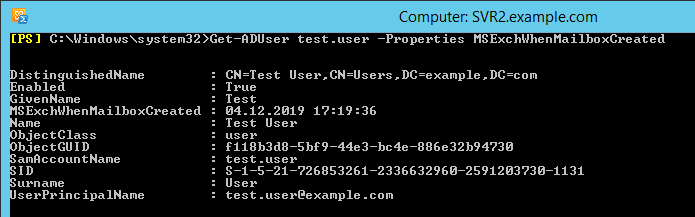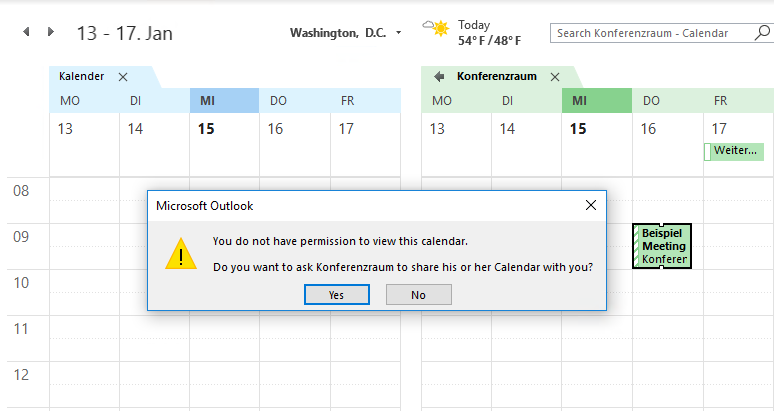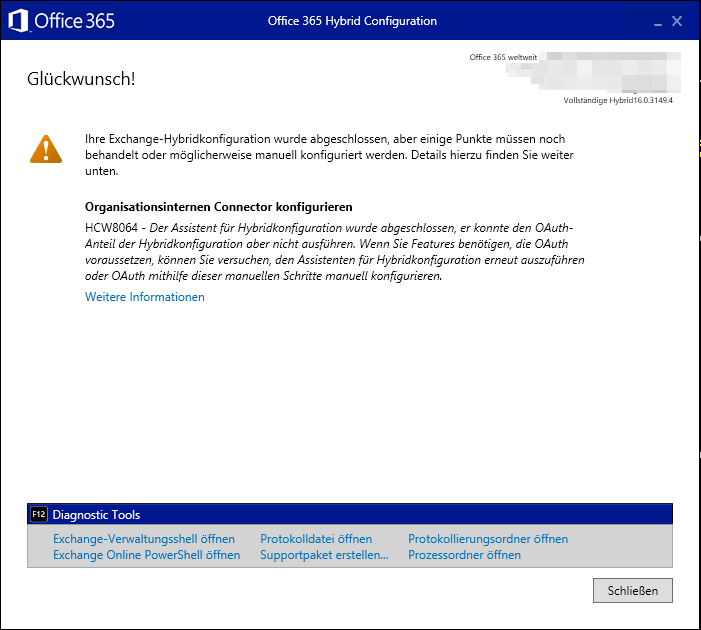
Exchange Hybrid: HCW8064 OAuth configuration couldn't get performed
At the end of the Hybrid Configuration Wizard (HCW) I received the following warning message: HCW8064 - The HCW has completed, but was not able to perform the OAuth portion of your Hybrid configuration. If you need features that rely on OAuth, you can try running the HCW again or manually configure OAuth using these manual steps. The link “more information” links to https://support.microsoft.com/en-us/help/3089172/hcw-has-completed-but-was-not-able-to-perform-the-oauth-portion-of-you. If you lookup what OAuth is used for, this article comes up. There you can read OAuth is needed for cross-premises eDiscovery searches. Since these functions were not relevant in the project, I ignored them for the time being. By the way, running HCW again did not set up OAuth properly in this case. But sometimes you can easily fix a issue like this by re-running HCW. ...