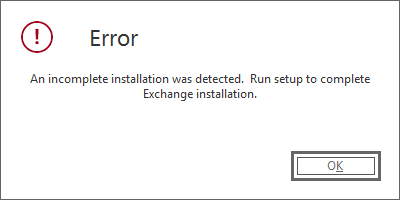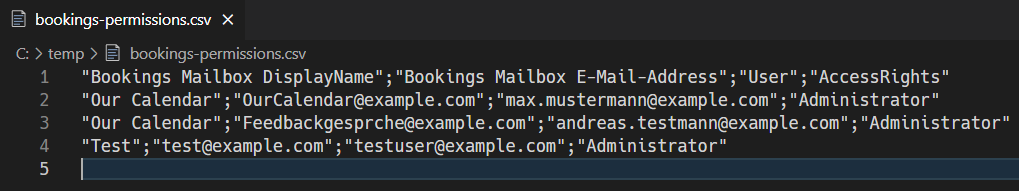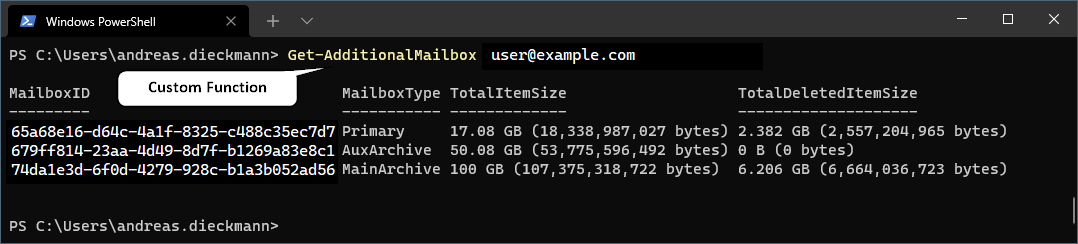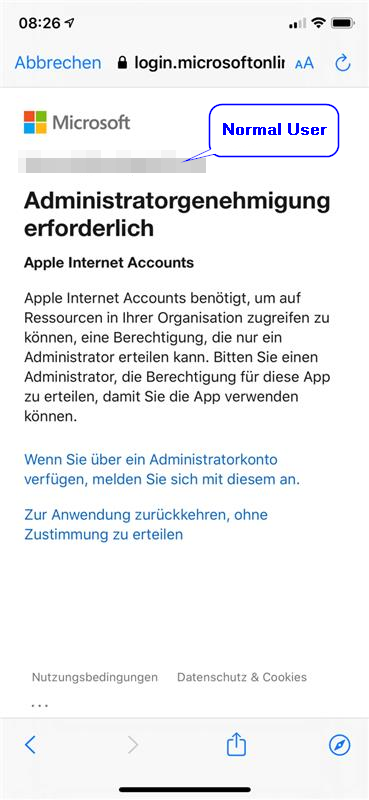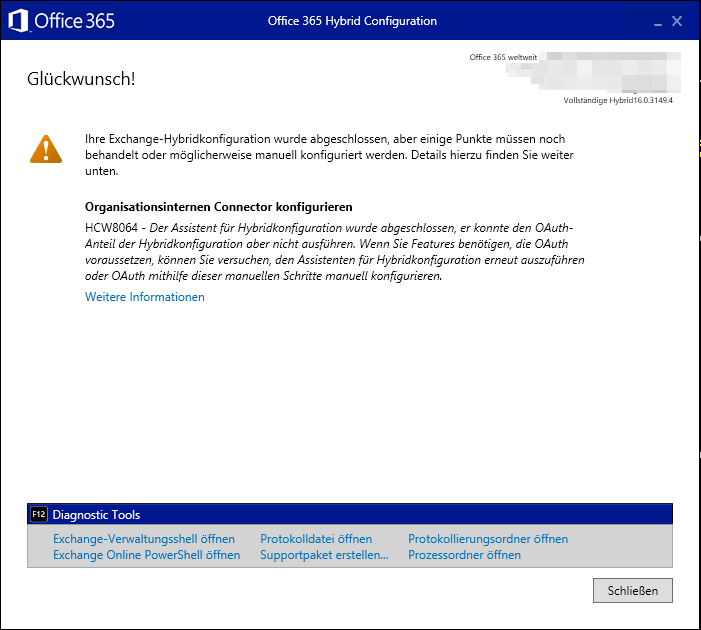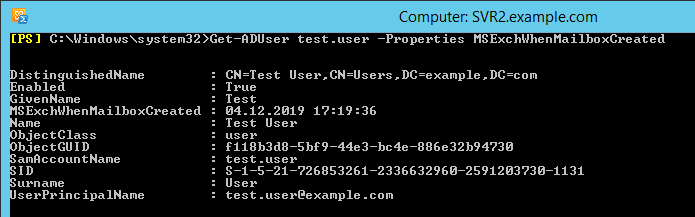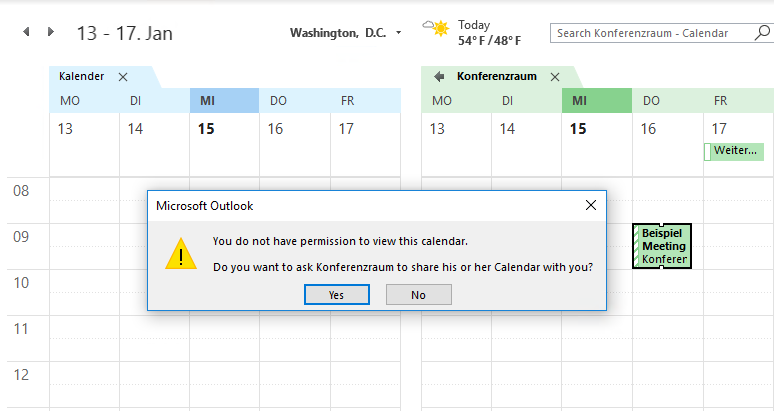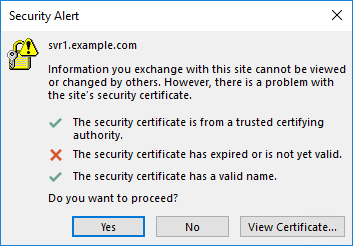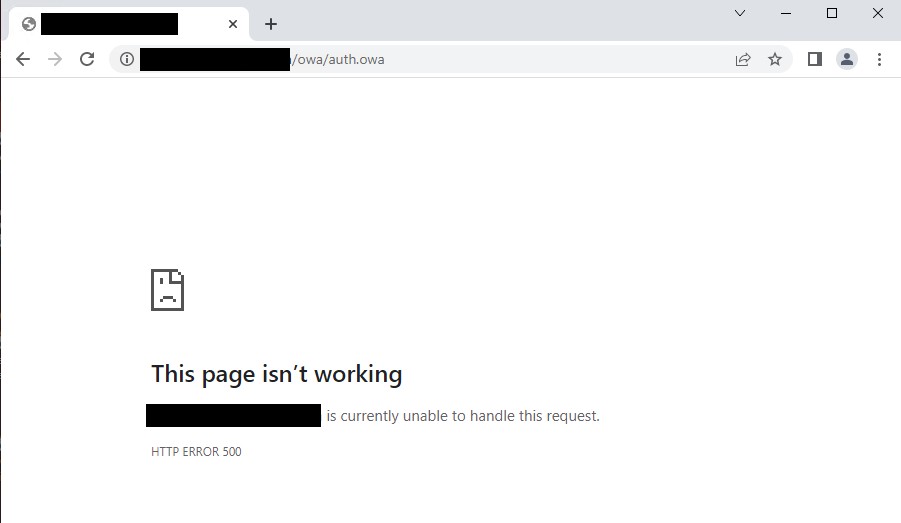
Exchange EAC stopped working after decomissioning all Mailbox Databases
I had this weird issue with a Exchange Server environment: The company had an Exchange Server 2016 DAG and migrated all User Mailboxes to Exchange Online. I then installed a fresh Exchange Server 2019 for Recipient Management and SMTP-Relay. To use the Exchange Server 2019 Hybrid License, I did not create a Mailbox Database. I removed all remaining System Mailboxes and Arbitration Mailboxes from the Exchange 2016 Servers. I decomissioned the DAG and uninstalled Exchange from the old Servers. ...