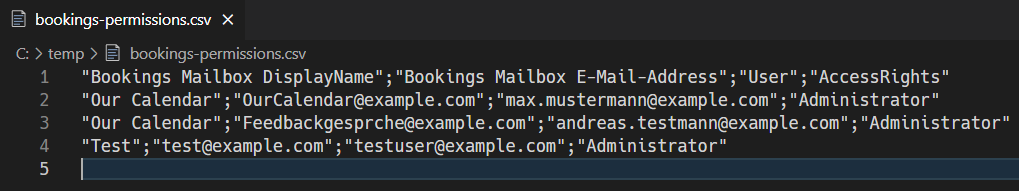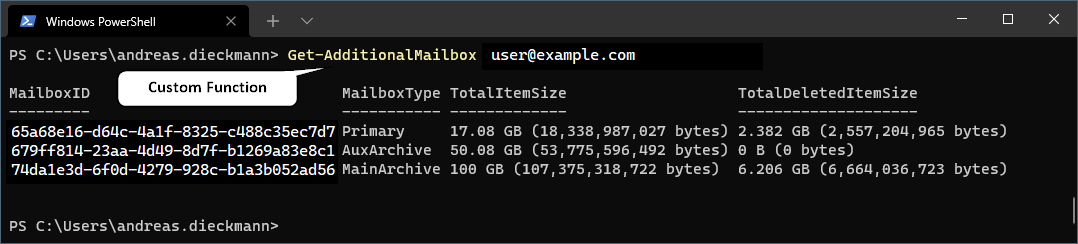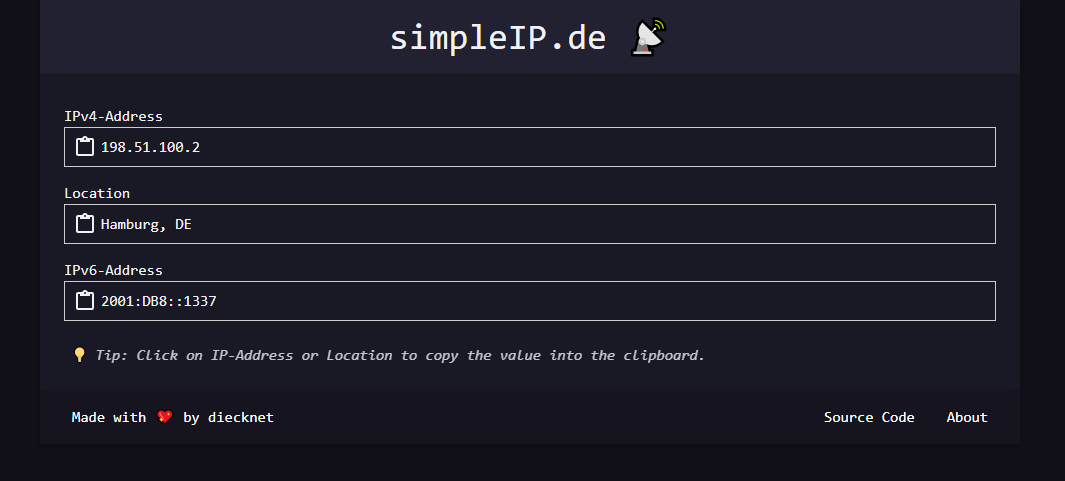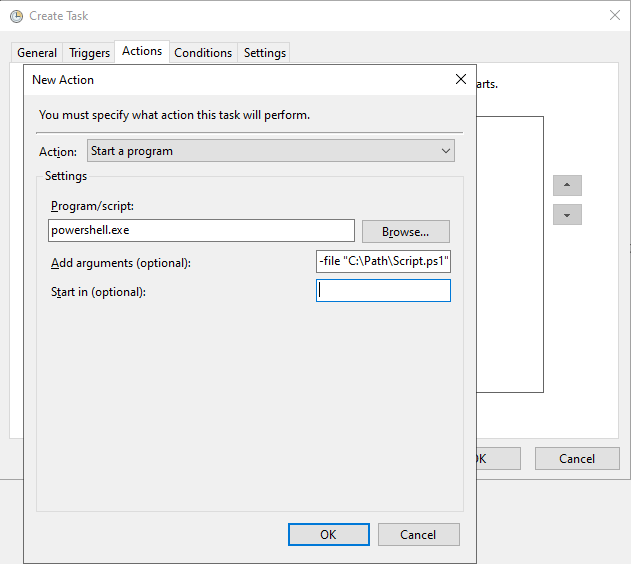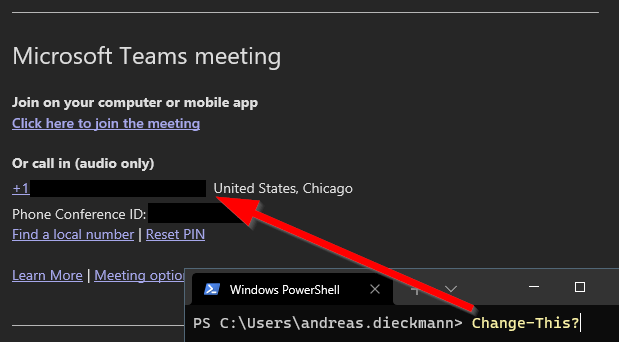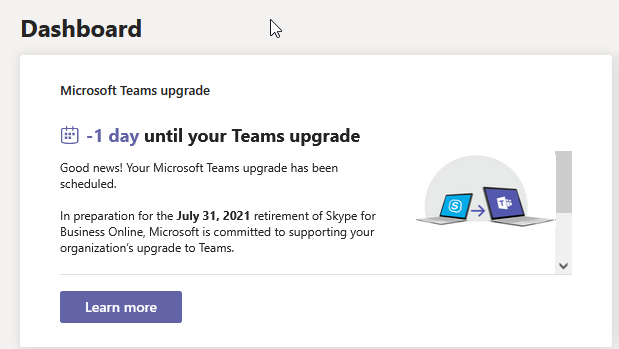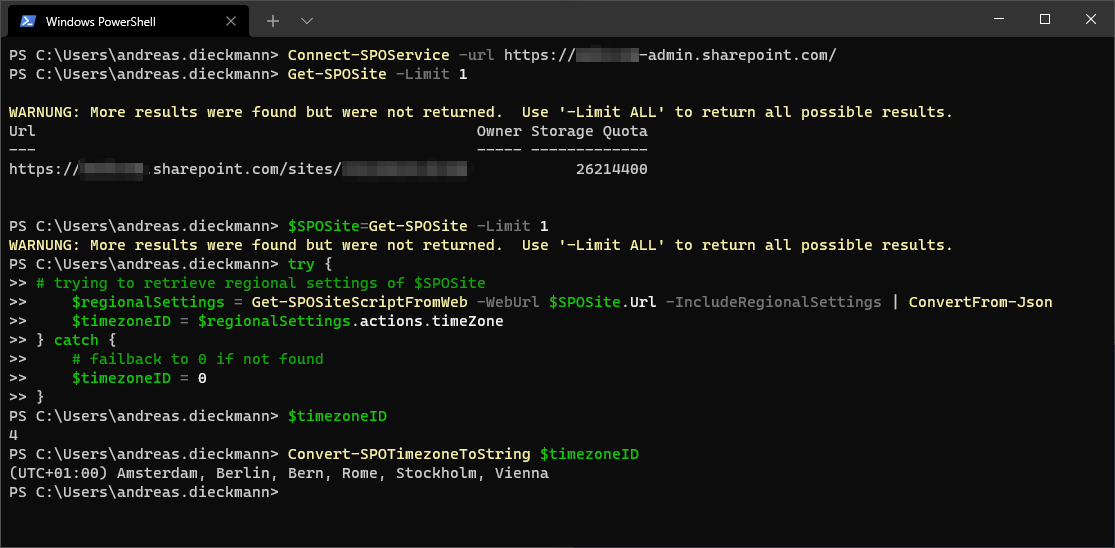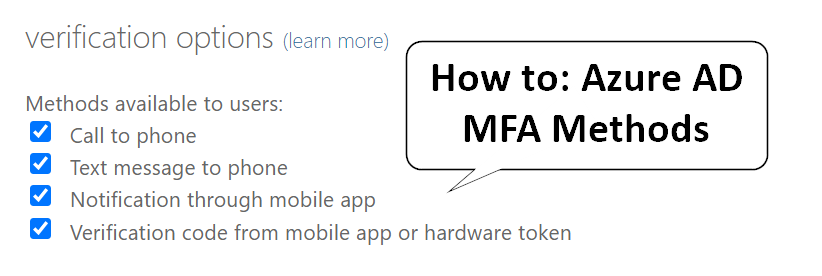
How to configure MFA methods for Azure AD
In my opinion the official Microsoft Documentation lacks of any clear information on where to configure the allowed MFA methods for Azure AD. So if you’re also wondering on how to configure the allowed Multi-Factor-Authentication methods for Microsoft 365, you’ve come to right place. So as of 2022-02-02 you’ll find the settings here: Short answer It’s still in the classic MFA Azure AD Portal, here: https://account.activedirectory.windowsazure.com/usermanagement/mfasettings.aspx Long answer If you don’t trust me or that link above, you can manually click through to the right place:...