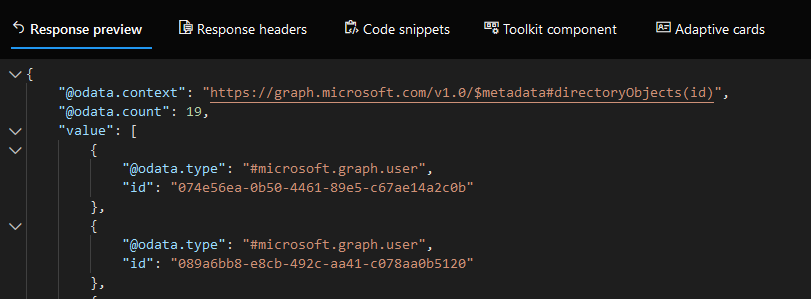Apparently it’s not that easy to get the amount of members of a group with the Microsoft Graph API. We need to specify the additional header ConsistencyLevel: eventual to use the Advanced Query Capabilities. Then we can use the Query parameter $count. Alternatively I found that I could also add it as an URL query parameter instead. That would be &ConsistencyLevel=eventual.
Example Queries
Replace the Group ID (02bd9fd6-8f93-4758-87c3-1fb73740a315) with your desired Azure Active Directory Group ID. Try the query in the Microsoft Graph Explorer here.
| |
Or if you really only care about the count, you could just request the property id. That will cause all other properties to get omitted. I found no way to just retrieve the count and no properties. Try the query in the Microsoft Graph Explorer here.
| |
More information
https://docs.microsoft.com/en-us/graph/aad-advanced-queries?tabs=http