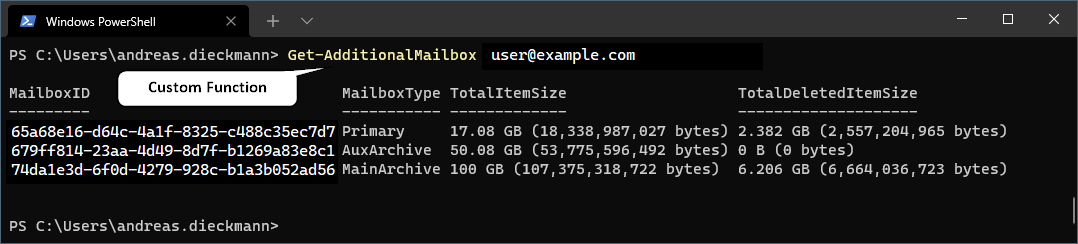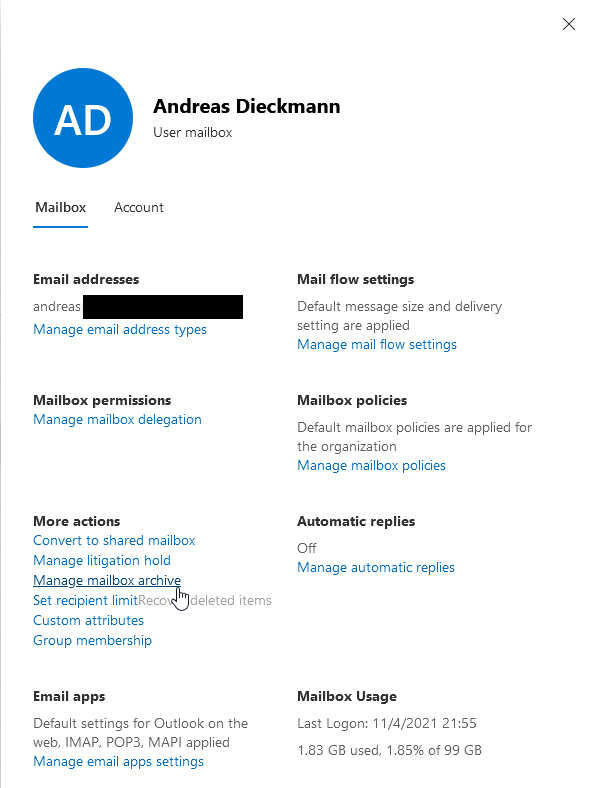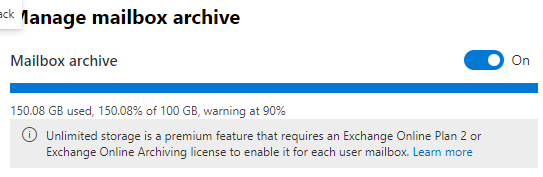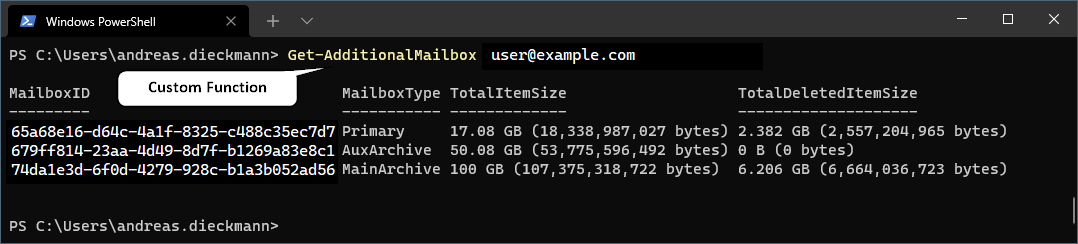If you have Auto-Expanding Archives for Exchange Online Mailboxes enabled, you might want to find out, if it actually provisions additional storage.
In the Exchange Admin Center (EAC), open the info pane of the user’s mailbox. Click on “Manage mailbox archive”.
An Auto-Expanding Archive provisions more Archive storage space, if needed. Default Archives have 100 GB of storage available. If the archive is already bigger than 100 GB, we must have additional storage.
By the way: This license note is apparently shown regardless whether that user has an Exchange Online Plan 2 license assigned or not:
Unlimited storage is a premium feature that requires an Exchange Online Plan 2 or Exchange Online Archiving license to enable it for each user mailbox"
And it still mentions “unlimited storage”, even though since 2021-11-01 the Archiving does not include “unlimited storage” anymore. The storage is now limited to 1.5 TB.
Check for additional storage locations
When the main Archive of the Mailbox reaches it’s limit of 100 GB, another storage gets added. The additional storage is called “Auxilary Archive” or short “AuxArchive”.
I wrote a PowerShell function to list all the Mailbox locations of a user. It also lists some storage consumption information.
| |
Example of result:
The user has a “Primary” mailbox, a “MainArchive” mailbox and another “AuxArchive” mailbox.