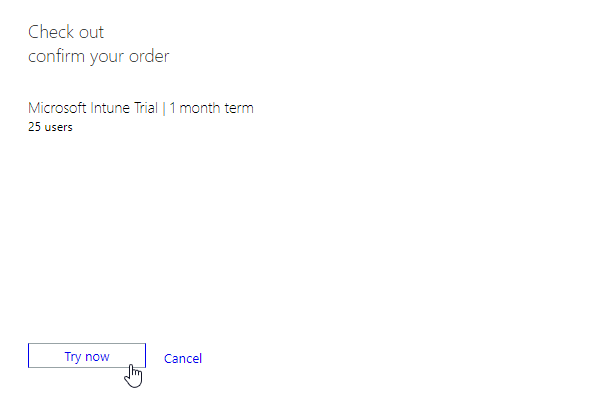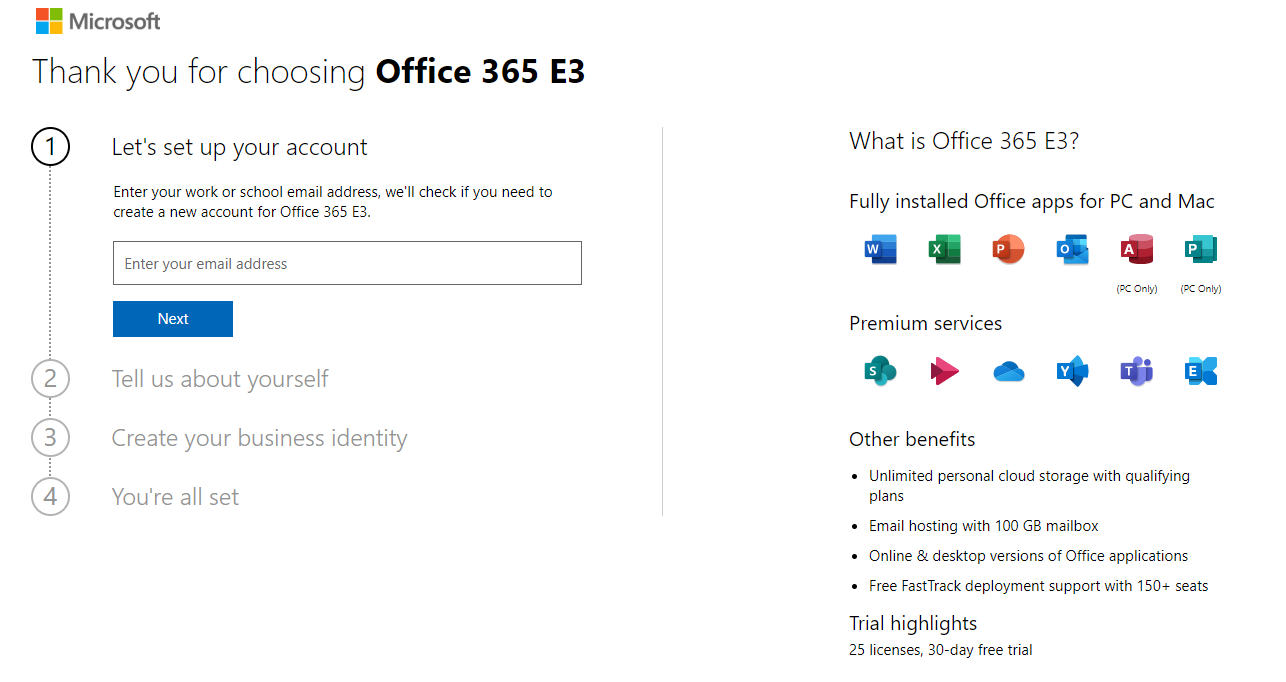You can register for a free Office 365/Microsoft 365 Tenant to try it out. Or you can add trial licenses to your existing tenant. You’ll get a 30 day trial phase. The trial contains 25 user licenses. After the expiration of the trial phase, you can delete the tenant or extend the trial. Alternatively you can purchase licenses to continue to use the services. A list of links to the trial licenes is further below in this article.
Enterprise Licenses
The following Office 365 Enterprise demo licenses are available:
- Office 365 E3 Trial: https://go.microsoft.com/fwlink/p/?LinkID=403802
- Office 365 E5 Trial: https://go.microsoft.com/fwlink/p/?LinkID=698279
Business Licenses
These Microsoft 365 Business test licenses are available:
- Microsoft 365 Business Basic Trial: https://go.microsoft.com/fwlink/p/?LinkID=2147547
- Microsoft 365 Business Standard Trial: https://go.microsoft.com/fwlink/p/?LinkID=510938
- Microsoft 365 Business Premium Trial: https://go.microsoft.com/fwlink/p/?LinkID=2102309
- Microsoft 365 Apps for Business Trial: https://go.microsoft.com/fwlink/p/?LinkID=507653
Intune Licenses
These Microsoft Intune trial licenses are available:
- Microsoft Intune Trial: https://go.microsoft.com/fwlink/?linkid=2019088
Enterprise and Mobility Suite (E5)
You can use this trial license to try out Enterprise Mobility + Security E5 features:
- Microsoft Enterprise Mobility + Security E5 Trial: https://go.microsoft.com/fwlink/p/?LinkID=2077039&clcid=0x409
Teams Licenses
Teams is available for free or rather as a freemium application. You can signup here: https://go.microsoft.com/fwlink/p/?LinkID=2123761. But to test the full capabilities of Teams you should atleast use M365 Business Basic (see above).
Microsoft Viva Learning Trial License
There is also a trial license for Microsoft Viva Learning:
YouTube Video - Create Demo-Tenant
In this German YouTube Video I’ll show how to create a Demo-Tenant with trial licenses. I’m also showing how you can extend the trial for another 30 days.
Add Trial license to existing Tenant
You can use the same trial license links to add the licenses to an existing tenant.
Step 1: Click on “Yes, add it to my account”
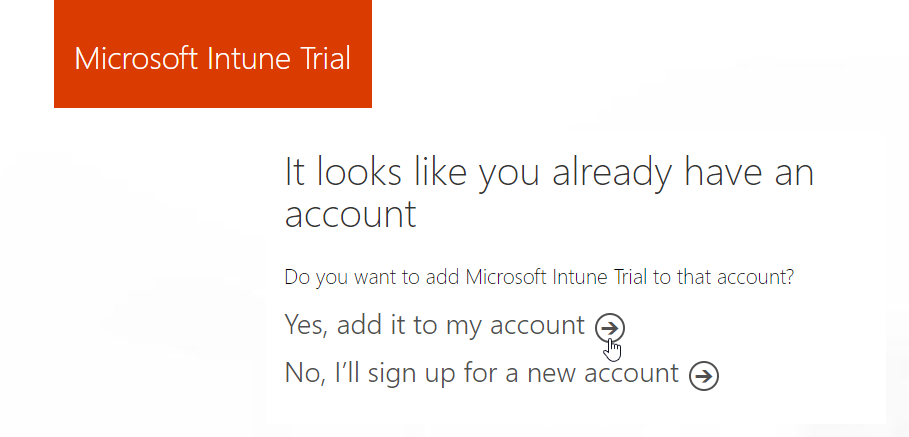
Step 2: Click on “Try now”