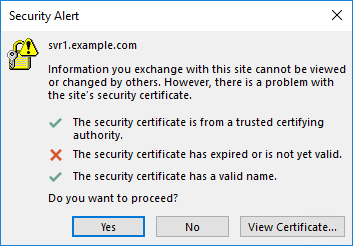Outlook Certificate Warning after Office 365 Migration
Security Alert: svr1.example.com
The security certificate has expired or is not valid yet
I recently received a request from a customer who still received certificate warnings (expired certificate) for the old Exchange Server after migrating to Office 365. Since I was not involved in the migration, I had to get an overview first:
The On-Premise Exchange Server 2010 was still online - of course, otherwise a certificate warning would hardly have appeared. However, not all users received this message. This affected migrated users as well as users whose mailboxes were created directly in Office 365.
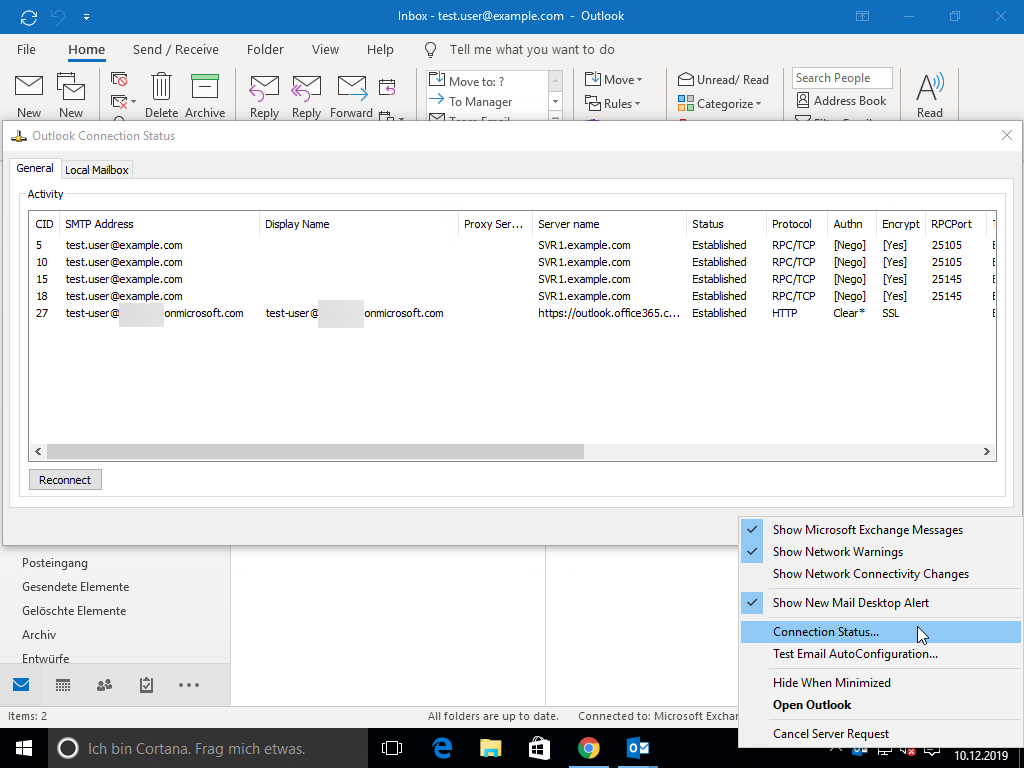
For an affected user, we have retrieved the “Connection status” via CTRL+right-click on the Outlook icon in the tray in the menu. It quickly became apparent that the user was actually still accessing resources from the local On-Premise Exchange system: an IT employee created new resource mailboxes on the Exchange Server and granted users access.
As a workaround, the server’s certificate could be renewed. The actual solution, to migrate the resource mailbox to Office 365 as well, could not be implemented in a timely manner for organizational reasons.