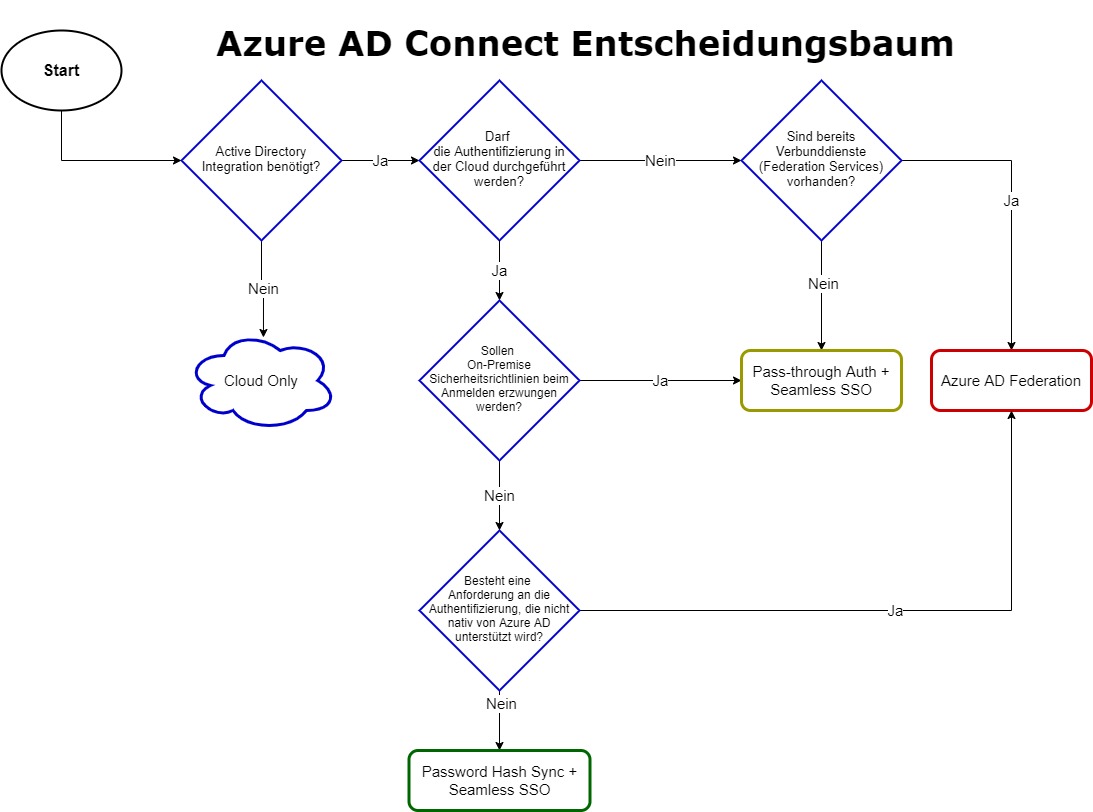Die Planung und Vorbereitung von Azure AD Connect ist wichtig. Ich habe zu dem Thema ein YouTube Video erstellt. In diesem Artikel verlinke ich die wichtigsten Quellen und Dokumentationsartikel. Außerdem habe ich einen Entscheidungsbaum für das Finden der richtigen Azure AD Connect Architektur erstellt.
Azure AD Connect Entscheidungsbaum
Kostenloser Download (.pdf, .png, .drawio)
Weiterführende Links
- Unterstützte und nicht unterstützte Azure AD Connect Topologien: Topologies for Azure AD Connect (docs.microsoft.com)
- Hardware Anforderungen für Azure AD Connect Server: Prerequisites for Azure AD Connect - Hardware requirements for Azure AD Connect (docs.microsoft.com)
- Azure AD Connect Cloud Provisioning / Features & Einschränkungen: What is Azure AD Connect cloud provisioning? (docs.microsoft.com)
- Netzwerk Ports für Azure AD Connect: Hybrid Identity Required Ports and Protocols (docs.microsoft.com)
- Office 365 IP-Adressen und URLs für genaue Firewall-Regeln: Office 365 URLs and IP address ranges (docs.microsoft.com)
- Microsoft IdFix zum Überprüfen der AD-Objekte: IdFix : Directory Synchronization Error Remediation Tool (github.com)
- Anleitung zu Microsoft IdFix / häufige Fehler die IdFix findet und wie sie zu beheben sind: Prepare directory attributes for synchronization with Office 365 by using the IdFix tool (docs.microsoft.com)
- PowerShell Code Snip zum setzen der UPN aller Benutzer: Prepare a non-routable domain for directory synchronization - You can also use Windows PowerShell to change the UPN suffix for all users (docs.microsoft.com)
- Gruppenrichtlinie für Seamless Single Sign-On erstellen: Azure Active Directory Seamless Single Sign-On: Quickstart - Roll out the feature (docs.microsoft.com)